This post is by a banned member (Donddothad) - Unhide
22 February, 2023 - 05:25 PM
Reply
(28 May, 2022 - 11:19 AM)Jurogas1 Wrote: Show MorePython Nitro code Generator & Checker
Let's start:
1) Make sure to have Python installed and added to Path.
Click here to see a Tutorial.
2) Make a new File, call it "main.py".
3) Install the required modules using "pip install requests colorama".
4) Cmd into the Folder of the previously created File and run "python3 main.py".
Like or 

lol he didnt ban anyone
This post is by a banned member (Jurogas1) - Unhide
OP 28 February, 2023 - 04:41 PM
(This post was last modified: 28 February, 2023 - 04:41 PM by Jurogas1.)
Reply
(22 February, 2023 - 05:25 PM)Donddothad Wrote: Show More (28 May, 2022 - 11:19 AM)Jurogas1 Wrote: Show MorePython Nitro code Generator & Checker
Let's start:
1) Make sure to have Python installed and added to Path.
Click here to see a Tutorial.
2) Make a new File, call it "main.py".
3) Install the required modules using "pip install requests colorama".
4) Cmd into the Folder of the previously created File and run "python3 main.py".
Like or 

lol he didnt ban anyone
I did lol
This is a bump
This post is by a banned member (CYBEER) - Unhide
11 March, 2023 - 02:01 PM
Reply
This post is by a banned member (Toka4041) - Unhide
25 June, 2023 - 01:20 AM
Reply
(28 May, 2022 - 11:19 AM)Jurogas1 Wrote: Show MorePython Nitro code Generator & Checker
Let's start:
1) Make sure to have Python installed and added to Path.
Click here to see a Tutorial.
2) Make a new File, call it "main.py".
3) Install the required modules using "pip install requests colorama".
4) Cmd into the Folder of the previously created File and run "python3 main.py".
Like or ![[Image: ban2.gif]](https://external-content.duckduckgo.com/iu/?u=https%3A%2F%2Fstatic.cracked.sh%2Fimages%2Fsmilies%2Fban2.gif)
![[Image: pepeglad.png]](https://external-content.duckduckgo.com/iu/?u=https%3A%2F%2Fstatic.cracked.sh%2Fimages%2Fsmilies%2Fpepeglad.png)
thx
This post is by a banned member (0979717992) - Unhide
28 July, 2023 - 10:40 PM
Reply
(28 May, 2022 - 11:19 AM)Jurogas1 Wrote: Show MorePython Nitro code Generator & Checker
Let's start:
1) Make sure to have Python installed and added to Path.
Click here to see a Tutorial.
2) Make a new File, call it "main.py".
3) Install the required modules using "pip install requests colorama".
4) Cmd into the Folder of the previously created File and run "python3 main.py".
Like or ![[Image: ban2.gif]](https://external-content.duckduckgo.com/iu/?u=https%3A%2F%2Fstatic.cracked.sh%2Fimages%2Fsmilies%2Fban2.gif)
![[Image: pepeglad.png]](https://external-content.duckduckgo.com/iu/?u=https%3A%2F%2Fstatic.cracked.sh%2Fimages%2Fsmilies%2Fpepeglad.png)
5ttyytyr
This post is by a banned member (Dziadyezz) - Unhide
03 March, 2024 - 12:19 AM
Reply
This post is by a banned member (toxw) - Unhide
03 March, 2024 - 08:11 PM
Reply
(28 May, 2022 - 11:19 AM)Jurogas1 Wrote: Show MorePython Nitro code Generator & Checker
Let's start:
1) Make sure to have Python installed and added to Path.
Click here to see a Tutorial.
2) Make a new File, call it "main.py".
3) Install the required modules using "pip install requests colorama".
4) Cmd into the Folder of the previously created File and run "python3 main.py".
Like or ![[Image: ban2.gif]](https://external-content.duckduckgo.com/iu/?u=https%3A%2F%2Fstatic.cracked.sh%2Fimages%2Fsmilies%2Fban2.gif)
![[Image: pepeglad.png]](https://external-content.duckduckgo.com/iu/?u=https%3A%2F%2Fstatic.cracked.sh%2Fimages%2Fsmilies%2Fpepeglad.png)
tks
This post is by a banned member (Xinfeng) - Unhide
28 April, 2024 - 04:25 PM
Reply
(28 May, 2022 - 11:19 AM)Jurogas1 Wrote: Show MorePython Nitro code Generator & Checker
Let's start:
1) Make sure to have Python installed and added to Path.
Click here to see a Tutorial.
2) Make a new File, call it "main.py".
3) Install the required modules using "pip install requests colorama".
4) Cmd into the Folder of the previously created File and run "python3 main.py".
Like or ![[Image: ban2.gif]](https://external-content.duckduckgo.com/iu/?u=https%3A%2F%2Fstatic.cracked.sh%2Fimages%2Fsmilies%2Fban2.gif)
![[Image: pepeglad.png]](https://external-content.duckduckgo.com/iu/?u=https%3A%2F%2Fstatic.cracked.sh%2Fimages%2Fsmilies%2Fpepeglad.png)
kilpuliupliulh




![[Image: 400x75.gif]](https://i.ibb.co/30MJ7X0/400x75.gif)
![[Image: ban2.gif]](https://external-content.duckduckgo.com/iu/?u=https%3A%2F%2Fstatic.cracked.sh%2Fimages%2Fsmilies%2Fban2.gif)
![[Image: pepeglad.png]](https://external-content.duckduckgo.com/iu/?u=https%3A%2F%2Fstatic.cracked.sh%2Fimages%2Fsmilies%2Fpepeglad.png)