Enjoy 
You'll have to install it, setting up a discord bot won't work.
Script auto catches every Pokemon sent by the PokeCord bot.
Link:
![[Image: bg3I7fh.gif]](https://i.imgur.com/bg3I7fh.gif)
Setup:
First install Git for Windows and then run setup.bat to install the requirements.
Then, add your bot token in the config.json's "token" key. Refer the tutorial below to get the token.
The token should be withing the "" like:
"token": "Mxy.23e2d3_2er3.sf4t4.....xyz" Make sure it's exactly within one pair of "". Users deploying it on server, can uncomment the lines 3 and 17 and use the token as an environment variable.
Then simply run run.bat to get your bot live.
If you are on a mac, directly launch launcher.py instead of running the bat file. And use pip install -r requirements.txt instead to setup.
The autocatcher is off by default. To enable it, you need to send a message in Discord as P^autocatcher on.
P^ is the default command_prefix for the selfbot. Feel free to change it. Note that, this is not the same as PokeCord's prefix. If you don't want to toggle it on every time after restart, look for the line self.autocatcher = False under the __init__() function and change it to True instead of False.
Most of the commands need you to catch a Pokemon in the new guild with autocatcher on, at least once, followed by a restart.
There is a way to manually bypass this. You need to turn the Developer Mode on your Discord on, get the guild ID and alter guilds.json to include the ,guild_id:"pokecord prefix in that guild".
Done

You'll have to install it, setting up a discord bot won't work.
Script auto catches every Pokemon sent by the PokeCord bot.
Link:
![[Image: bg3I7fh.gif]](https://i.imgur.com/bg3I7fh.gif)
Setup:
First install Git for Windows and then run setup.bat to install the requirements.
Then, add your bot token in the config.json's "token" key. Refer the tutorial below to get the token.
The token should be withing the "" like:
"token": "Mxy.23e2d3_2er3.sf4t4.....xyz" Make sure it's exactly within one pair of "". Users deploying it on server, can uncomment the lines 3 and 17 and use the token as an environment variable.
Then simply run run.bat to get your bot live.
If you are on a mac, directly launch launcher.py instead of running the bat file. And use pip install -r requirements.txt instead to setup.
The autocatcher is off by default. To enable it, you need to send a message in Discord as P^autocatcher on.
P^ is the default command_prefix for the selfbot. Feel free to change it. Note that, this is not the same as PokeCord's prefix. If you don't want to toggle it on every time after restart, look for the line self.autocatcher = False under the __init__() function and change it to True instead of False.
Most of the commands need you to catch a Pokemon in the new guild with autocatcher on, at least once, followed by a restart.
There is a way to manually bypass this. You need to turn the Developer Mode on your Discord on, get the guild ID and alter guilds.json to include the ,guild_id:"pokecord prefix in that guild".
Done


![[Image: srcZhg7.gif]](https://i.imgur.com/srcZhg7.gif)




