This post is by a banned member (Sango) - Unhide
08 September, 2020 - 09:37 AM
this should match any that have 7 or less character passwords
Code: ^.*?:.{0,7}$
This post is by a banned member (Audacity) - Unhide
OP 09 September, 2020 - 01:13 PM
(This post was last modified: 09 September, 2020 - 01:13 PM by Audacity.)
(08 September, 2020 - 09:39 AM)ebp Wrote: Show More Thank you very much sir  (08 September, 2020 - 09:37 AM)Sango Wrote: Show More Much love <3 :caty:
This post is by a banned member (playweb) - Unhide
14 October, 2020 - 10:42 PM
Notepad++ with Regex:
1. Menu: Search -> Replace... 2. Click tab 'Mark' 3. Select Search Mode: Regular expression 4. Paste into 'Find what': .+?:[\sa-zA-Z0-9_]{1,7}$ 5. Enable checkbox 'Bookmark line' 6. Click 'Mark All' 7. Menu: Search -> Bookmark -> Remove Bookmarked Lines Done! |
| Create an account or sign in to comment | ||
| You need to be a member in order to leave a comment | ||
|
Create an account
Sign up for a new account in our community. It's easy!
|
or |
Sign in
Already have an account? Sign in here.
|
Users browsing this thread: 1 Guest(s)


![[Image: pepelove.png]](https://external-content.duckduckgo.com/iu/?u=https%3A%2F%2Fstatic.cracked.sh%2Fimages%2Fsmilies%2Fpepelove.png)
![[Image: y1SoGfC.gif]](https://i.imgur.com/y1SoGfC.gif)

![[Image: text2.webp]](https://external-content.duckduckgo.com/iu/?u=https%3A%2F%2Fleaked.tools%2Fimg%2Ftext2.webp)
![[Image: UQVD7D8.png]](https://i.imgur.com/UQVD7D8.png)
![[Image: image.png]](https://i.ibb.co/BZsPsmT/image.png)
