[font][font]特征 [/font][/font]
[font][font]Thanks- 跨平台(支持 Windows、Mac、Linux、Android 等 :)[/font][/font]
[font][font]- 支持很多站点,并将继续支持更多站点。[/font][/font]
[font][font]- 易于制作配置文件。[/font][font]在给定的站点上提供了文档。[/font][/font]
[font][font]如何使用多帐户检查器 | [/font][font]28 个站点 | [/font][font]跨平台 | [/font][font]在安卓设备上[/font][/font]
[font][font]请注意,此工具是 CLI(命令行界面)工具 [/font][/font]
[font][font]对于某些用户来说,这可能会令人生畏,但实际上并没有那么难。 [/font][/font]
[font][font] 我将引导您完成下载和安装此工具的步骤,并简要介绍如何使用它。[/font][/font]
[font][font]在您的 Android 手机上下载并安装。 [/font][/font]
[font][font]1. 在您的安卓设备上下载并安装 TERMUX 应用程序。[/font][/font]
[font][font]2.打开应用程序并输入 [/font][/font]
[font][font]pkg 安装 git python2[/font][/font]
[font][font]这将安装 git 和 python2 以下载和使用该软件。[/font][/font]
[font][font]现在,输入。 [/font][/font]
[font][font]此命令从服务器下载程序。[/font][/font]
[font][font]完成后,键入。[/font][/font]
[font][font]光盘 credmap[/font][/font]
[font][font]这将更改为程序所在的文件夹。[/font][/font]
[font][font]使用 [/font][/font]
[font][font]python2 credmap -h[/font][/font]
[font][font]运行程序并显示帮助命令。[/font][/font]
[font][font]如果一切按预期进行,您现在将看到类似的内容。 [/font][/font]
[font][font]https://imgur.com/gallery/3NJ6zqu[/font][/font]
[font][font]用法 [/font][/font]
[font][font]要在所有站点上测试特定的电子邮件和密码,请使用命令[/font][/font]
[font][font]python2 credmap.py -e eamil@example.com -p password1234 [/font][/font]
[font][font]要测试除一个站点之外的所有站点,请使用命令 [/font][/font]
[font][font]python2 credmap.py -e eamil@example.com -p password1234 --exclude "instagram.com"[/font][/font]
[font][font]要测试除某些站点之外的所有站点,请使用以下命令 [/font][/font]
[font][font] python2 credmap.py -e eamil@example.com -p password1234 --exclude "instagram.com, spotify.com"[/font][/font]
[font][font]要仅测试某些站点,请使用命令 ▪ [/font][/font]
[font][font] python2 credmap.py -e eamil@example.com -p password1234 --only "instagram.com"[/font][/font]
[font][font]要加载组合列表,请使用命令 ▪ [/font][/font]
[font][font] python2 credmap.py --load "path/to/combolist.txt" --format "e:p"[/font][/font]
[font][font] 这里的“e:p”表示格式为email:password。[/font][font]使用“u:p”作为用户名:密码组合。[/font][/font]
[font][font]要将代理与组合列表一起使用,请使用命令 [/font][/font]
[font][font] python2 credmap.py --load "path/to/combolist.txt" --format "e:p" --proxy " 143.23.12.24:8080, 154.143.34.143:8080...(在此处粘贴代理列表)"[/font][/font]
[font][font]就是这样 [/font][/font]
[font][font]Thanks下载 [/font][/font]