OP 26 February, 2022 - 07:40 PM
there is no viruses 100% guaranteed
click here
Tutorial:
1- make sure to download the latest Spotify version (https://www.spotify.com/us/download/other/) not from Microsoft Store
2- run the program linked above
3- if you already did step number 1 then type "n" if not then u need to type "y"
4- it'll ask "Remove ad placeholder....etc" , say "y"
THATS IT!! Run your Spotify and Log in. Congrats you removed the ads :)
please leave a like <3
click here
Tutorial:
1- make sure to download the latest Spotify version (https://www.spotify.com/us/download/other/) not from Microsoft Store
2- run the program linked above
3- if you already did step number 1 then type "n" if not then u need to type "y"
4- it'll ask "Remove ad placeholder....etc" , say "y"
THATS IT!! Run your Spotify and Log in. Congrats you removed the ads :)
please leave a like <3




![[Image: osZexE2.gif]](https://i.imgur.com/osZexE2.gif)