OP 07 November, 2020 - 08:11 PM
okay so basically i found this video explaining how to convert txt files to json in python so I copied the code is that good guys? lemme know in the comments
Code:
import json
file = "cookies.txt"
dict = {}
with open(file) as fn:
for d in fn:
key, desc = d.strip().split(None, 1)
dict[key] = desc.strip()
otfile= open("output.json", "w")
json.dump(dict,otfile)
otfile.close()