OP 06 April, 2018 - 03:20 AM
Hey!
Today I'm gonna show you how to SE Tile.
For anyone not knowing what Tile is, it's basically this: https://www.thetileapp.com/ A Bluetooth tracker for Keys, Wallet, and other important stuff you can often lose.
So, let's jump in the tutorial![[Image: smile.png]](https://external-content.duckduckgo.com/iu/?u=https%3A%2F%2Fs.nulledcdn.com%2Fpublic%2Fstyle_emoticons%2Fdefault%2Fsmile.png)
[Hide]
1- Download the Tile app on your phone. The app is called "Tile", and it was made by "Tile Inc."
2- Make an account with a valid email.
3- Confirm your account (this is why you need a valid email)
4- You will have to enable Bluetooth and location (If you don't wanna use your location, go to a coffee shop or smth and enable it there)
5- Click add a Tile, and select the one you want to SE (this is actually optional, but I do it in case they log what you do. Yes, I'm paranoic)
Now to the SE part.
1- Go to https://support.thetileapp.com/hc/en-us/requests/new, and you will see a blue button at the bottom right. Click on Live Support.
2- Put your name, and the email you used for registering your account on the phone.
3- Tell them your Tile isn't pairing with your phone.
4- Done![[Image: wink.png]](https://external-content.duckduckgo.com/iu/?u=https%3A%2F%2Fs.nulledcdn.com%2Fpublic%2Fstyle_emoticons%2Fdefault%2Fwink.png)
They will ask for your address to ship a replacement.
PS: Sometimes they will ask if the Tile makes a sound when you press the button. Tell them to wait a sec, and say no it doesn't.
[/Hide]
Enjoy your free Tile![[Image: smile.png]](https://external-content.duckduckgo.com/iu/?u=https%3A%2F%2Fs.nulledcdn.com%2Fpublic%2Fstyle_emoticons%2Fdefault%2Fsmile.png)
EDIT: I posted it in the wrong section. I'm moving it to Social Engineering > Tutorials
Today I'm gonna show you how to SE Tile.
For anyone not knowing what Tile is, it's basically this: https://www.thetileapp.com/ A Bluetooth tracker for Keys, Wallet, and other important stuff you can often lose.
So, let's jump in the tutorial
[Hide]
1- Download the Tile app on your phone. The app is called "Tile", and it was made by "Tile Inc."
2- Make an account with a valid email.
3- Confirm your account (this is why you need a valid email)
4- You will have to enable Bluetooth and location (If you don't wanna use your location, go to a coffee shop or smth and enable it there)
5- Click add a Tile, and select the one you want to SE (this is actually optional, but I do it in case they log what you do. Yes, I'm paranoic)
Now to the SE part.
1- Go to https://support.thetileapp.com/hc/en-us/requests/new, and you will see a blue button at the bottom right. Click on Live Support.
Spoiler:
2- Put your name, and the email you used for registering your account on the phone.
3- Tell them your Tile isn't pairing with your phone.
4- Done
They will ask for your address to ship a replacement.
PS: Sometimes they will ask if the Tile makes a sound when you press the button. Tell them to wait a sec, and say no it doesn't.
[/Hide]
Enjoy your free Tile
EDIT: I posted it in the wrong section. I'm moving it to Social Engineering > Tutorials

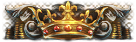

![[Image: giphy.gif]](https://external-content.duckduckgo.com/iu/?u=https%3A%2F%2Fmedia.giphy.com%2Fmedia%2FCj3Ce7e8h2EKY%2Fgiphy.gif)