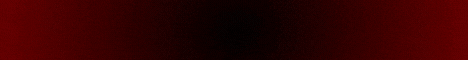OP 15 March, 2021 - 11:31 PM
Its rather simple:
goto: https://colab.research.google.com/github...bl1b0EifVG
In another tab goto: http://remotedesktop.google.com/headless (this link may not work off the bat so try clicking it on the original page)
Once on the second page click "Begin", "next", and "authorize"
It should bring you to a page with RDP creation codes, copy the "Debian Linux"
Go back to the first page and click the run button next to the create user area, then once that is done running simply paste the code you copied into the top line of the RDP section and run that (may take awhile)
Once that is done running go back to the second page (make sure to refresh) click on "remote access" at the top and your RDP should be ready to open the pin should be "123456"
If it works for you don't leach :D
goto: https://colab.research.google.com/github...bl1b0EifVG
In another tab goto: http://remotedesktop.google.com/headless (this link may not work off the bat so try clicking it on the original page)
Once on the second page click "Begin", "next", and "authorize"
It should bring you to a page with RDP creation codes, copy the "Debian Linux"
Go back to the first page and click the run button next to the create user area, then once that is done running simply paste the code you copied into the top line of the RDP section and run that (may take awhile)
Once that is done running go back to the second page (make sure to refresh) click on "remote access" at the top and your RDP should be ready to open the pin should be "123456"
If it works for you don't leach :D